Ready to Get Started?
Please give us a call or fill out our contact form and a member of our friendly team will be in touch.
We’re ready to help you today!
At Future Systems, we believe that accessing helpful payroll reports should be easy and stress free. We specialize in streamlining your payroll processes, and we are always striving to offer new business solutions to our clients. Now, you can view all your Payroll and Quarterly Tax Reports online in 9 easy steps with Future Systems.
Step 1: Go to www.Future-Systems.net
Step 2: Click on EvoPayroll found on the top right of the website
Step 3: Enter in your assigned login and password
Step 4: Click on the Reports box on the left-hand side of the screen
Step 5: Click on Published Reports to view all Payroll and Quarterly Tax Reports
Step 6: Search for reports you need by check date, report name or report number (notice in the photo that by typing in “chec” only the Check Reconciliation report is brought up for all payrolls)
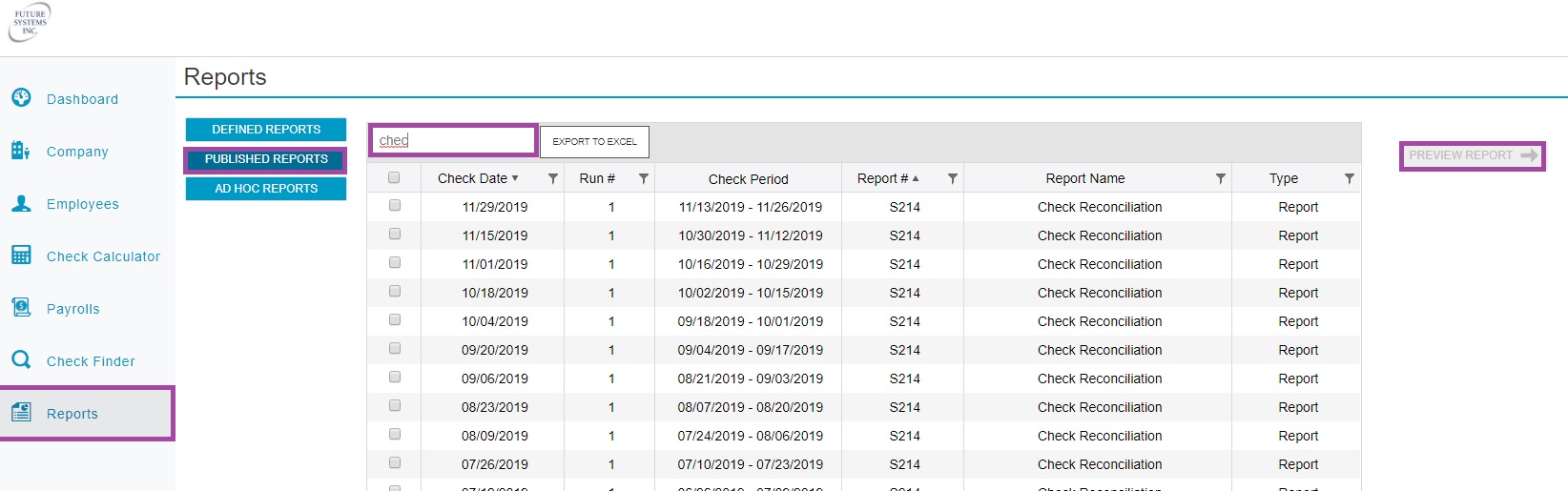
Step 7: Select the reports and check date you want to view and click on Preview Report
Step 8: View or save and print your reports as needed
With the online reporting system, you can access your payroll information quickly and easily anywhere you have internet. Please give Future Systems a call at 319-294-9426 if you need more help with finding the reports you need.
Please give us a call or fill out our contact form and a member of our friendly team will be in touch.
We’re ready to help you today!